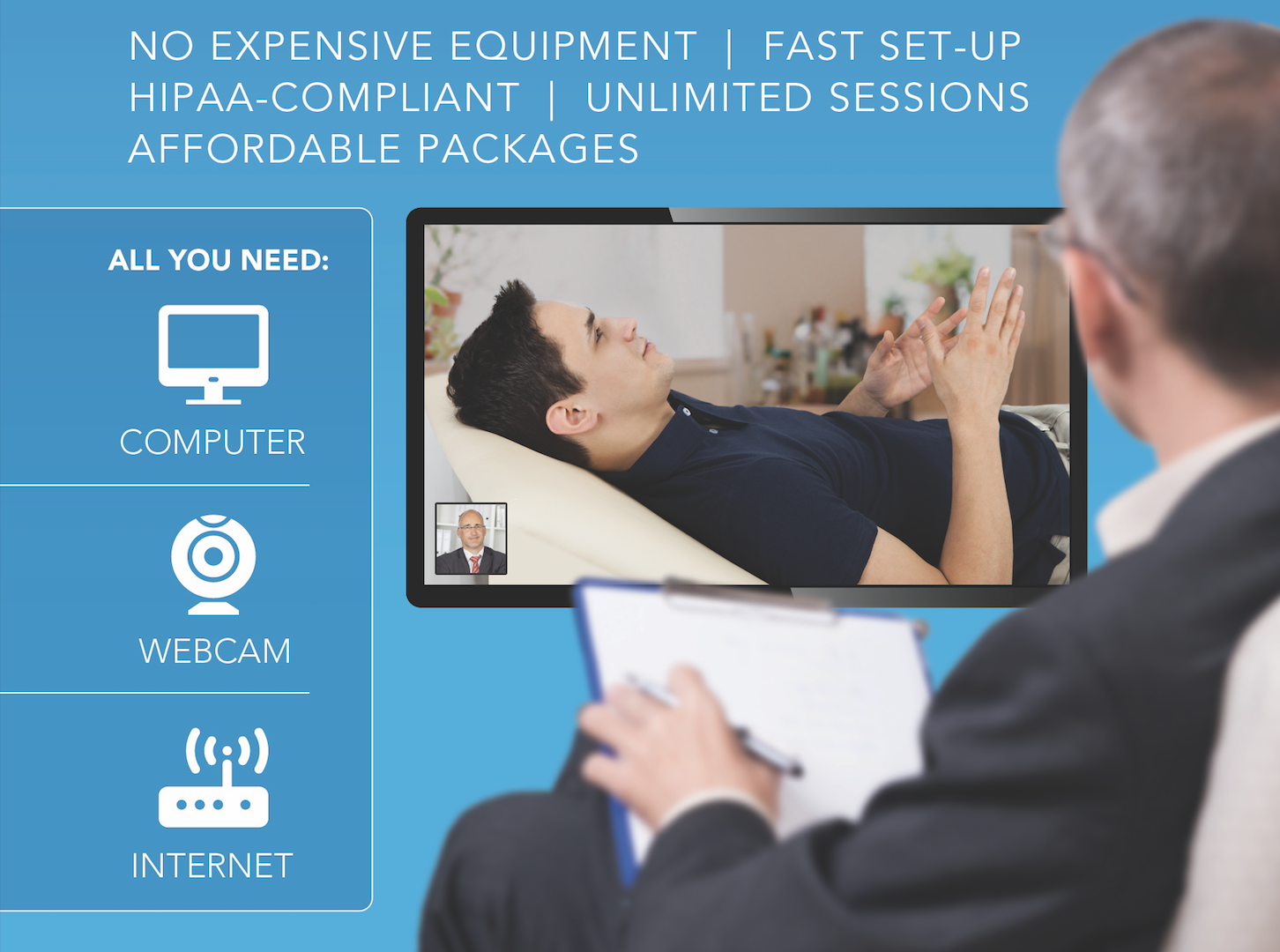
What are CloudVisit's internet connection speed requirements?
A connection with a download speed of 2Mb/sec and an upload speed of 1.5Mb/sec is required to take part in video chat sessions. A connection of 5Mb down / 3Mb up is required for high-definition video quality.
Do I need to purchase expensive equipment or download special software?
Definitely not! A webcam and broadband internet are all you and your patients need to conduct online sessions through CloudVisit. Most new computers and laptops have webcams built in. If yours doesn’t, you can easily purchase one from an electronics store or website at a very affordable price. Since CloudVisit is web-based, there’s no software to download and you’ll automatically have access to updates and new features.
Which CloudVisit plan is right for my practice?
That depends on your budget and the way you treat patients. Our plan comparison chart is a great place to start. We’re happy to help you pick the plan that best suits your needs.
Is CloudVisit HIPAA-compliant?
We’re glad you asked. Yes, all three CloudVisit plans are HIPAA-compliant. Our enhanced security features ensure that every bit of data stored and shared through CloudVisit is fully encrypted with secure technology, including audit trails. Read more about CloudVisit security measures that ensure our HIPAA compliance.
Will CloudVisit engage in a Business Associate Agreement (BAA)?
Yes, in accordance with HIPAA guidelines we present a BAA to each practice and organization using CloudVisit.
How soon can I start scheduling online therapy sessions?
Set up is quick and easy. With CloudVisit Telemedicine Premium you can start scheduling and conducting telemedicine appointments within a week’s time. Since CloudVisit Telemedicine Enterprise and CloudVisit Institution or Custom include a custom login portal, set up takes approximately 3-4 weeks.
How do patients schedule appointments?
Appointment scheduling depends on the CloudVisit plan you choose. With CloudVisit Telemedicine Premium and CloudVisit Telemedicine Enterprise, patients can view your availability calendar and request appointments online. CloudVisit Institution puts scheduling in the hands of your clinical administrators for easy, on-site patient care.
Can I set the appointment times?
Absolutely! You have complete control over your calendar, availability, and all appointment confirmations. It’s easy to set regular online hours or manage your schedule week to week.
What happens during a telemedicine session?
To begin your online session, you and your patient each log in to your portal page. At the click of a button you will see each other face-to-face on screen and conduct your session just as you would in the office. If you are using CloudVisit Telemedicine Enterprise, you can record session notes and invite a third or fourth party to join your session. Notes that you take during your sessions are stored in CloudVisit, but can also be exported in a CCR file at any time.
How do I receive payment for online consults?
CloudVisit Telemedicine Enterprise includes automatic patient billing. As soon as you confirm an appointment, we will charge the patient’s credit card based on your preset fee. On a biweekly basis we deposit your collective session fees into your bank account, withholding a nominal processing fee. By centralizing the credit card service, we save you the headache and expense of managing credit card companies and patient billing yourself.
We have multiple providers in our practice. Can we all use the same telemedicine system?
Yes! Each CloudVisit plan is completely scalable to meet the needs of any size practice. With individual user licenses, each doctor receives a unique login for separate appointment scheduling, session pricing, and patient records. Sessions, notes, and patient records are all securely and separately managed. Administrator accounts can be added to assist with calendar management and more.

 Language:
Language:






